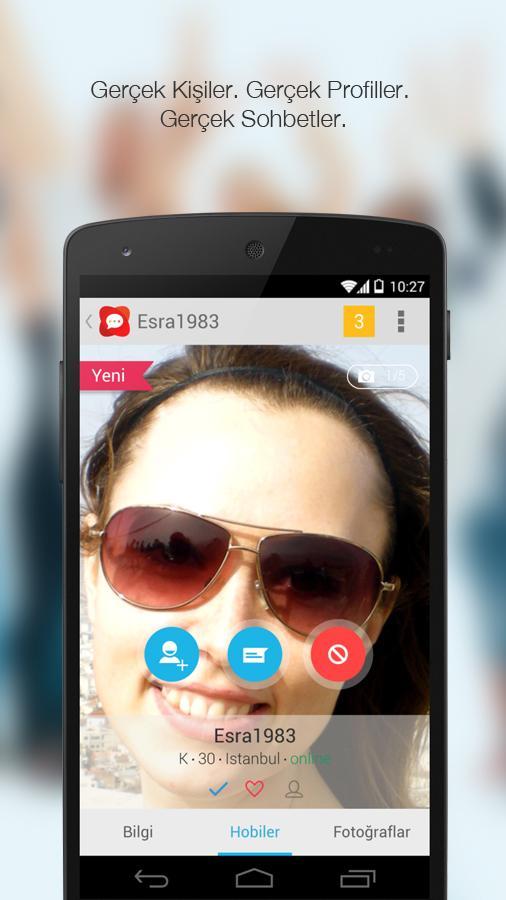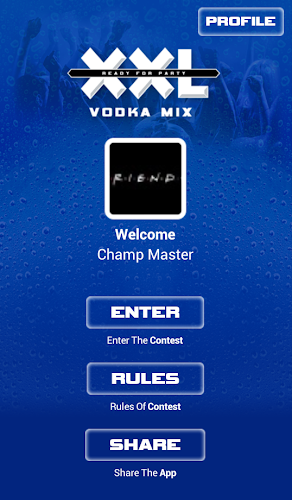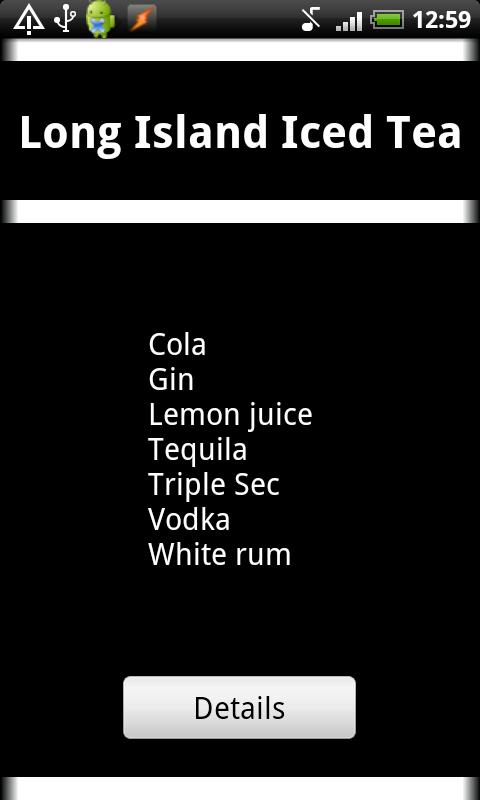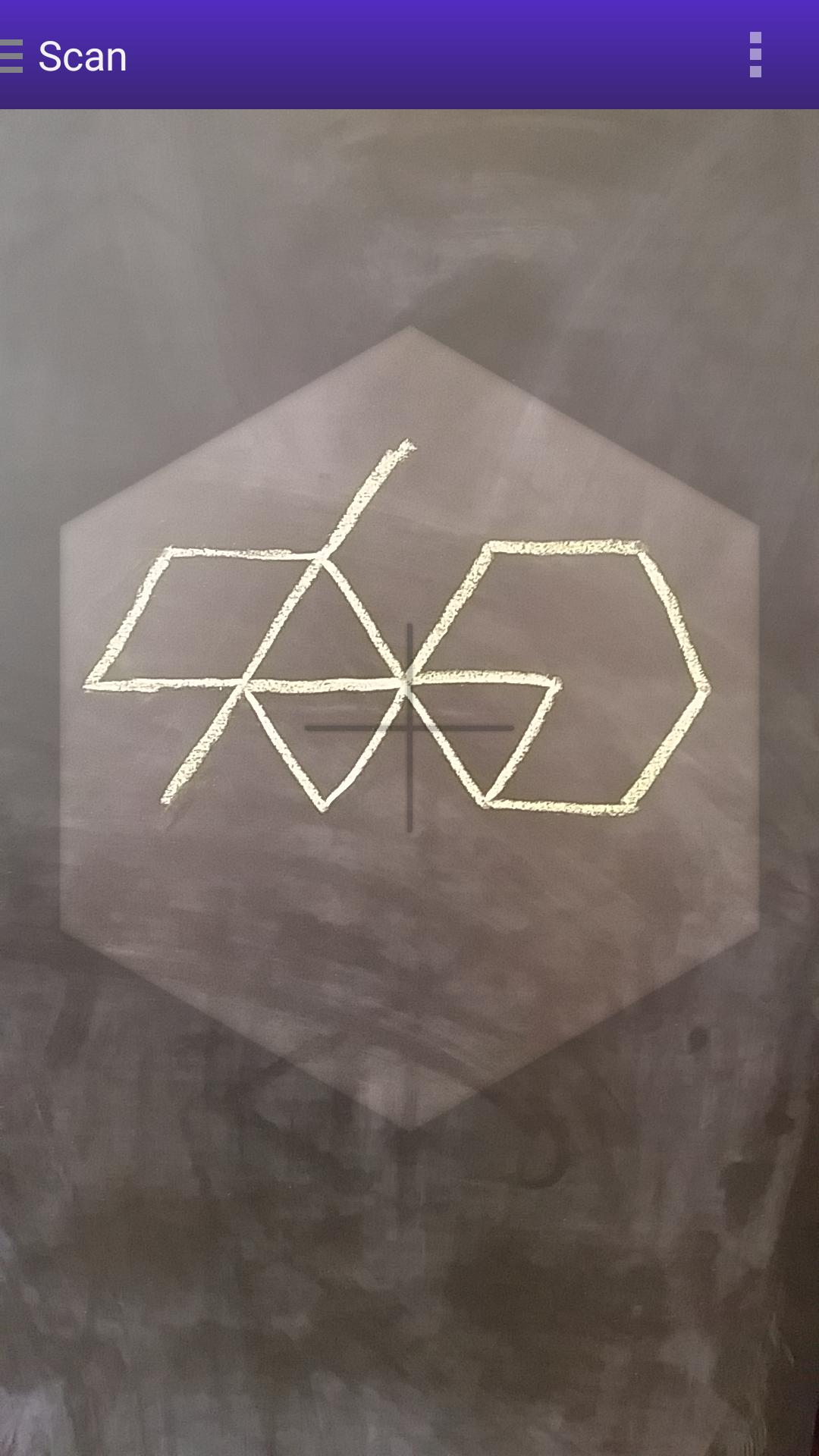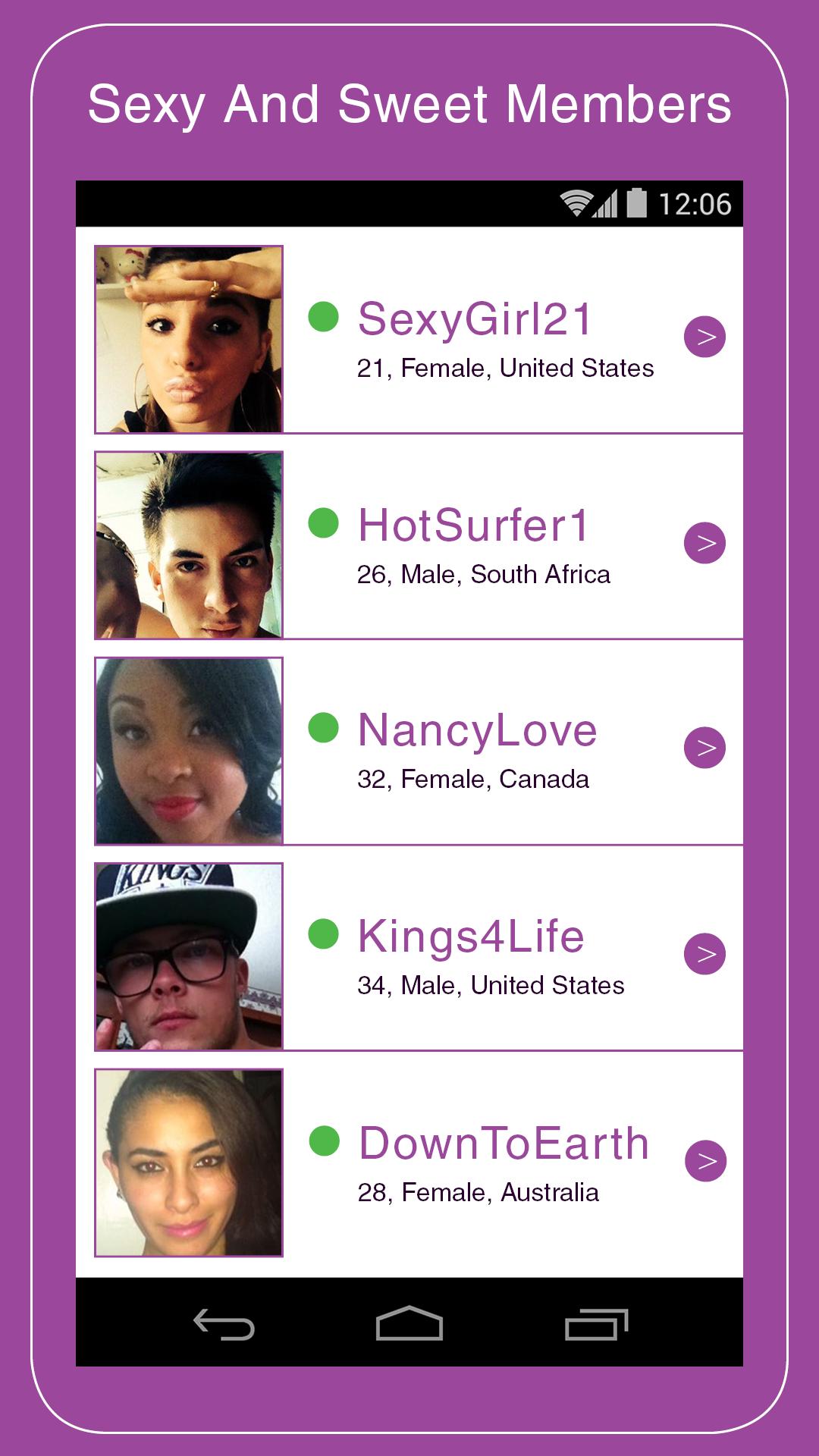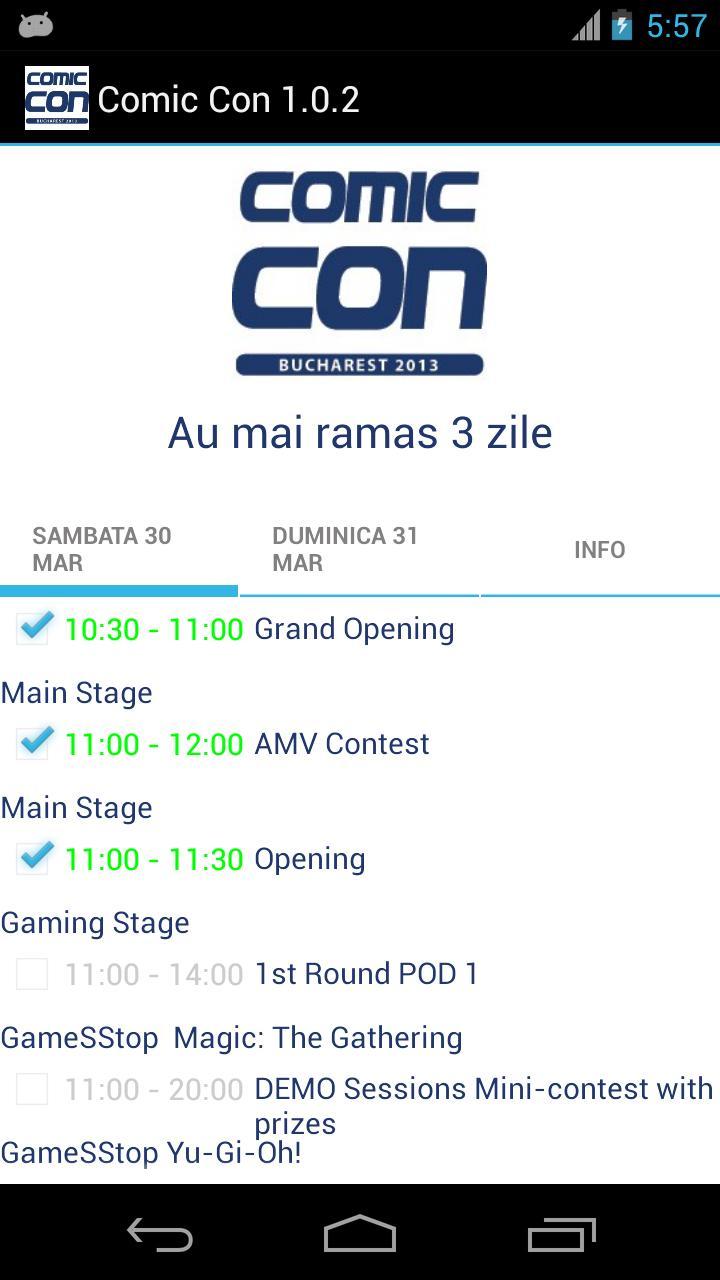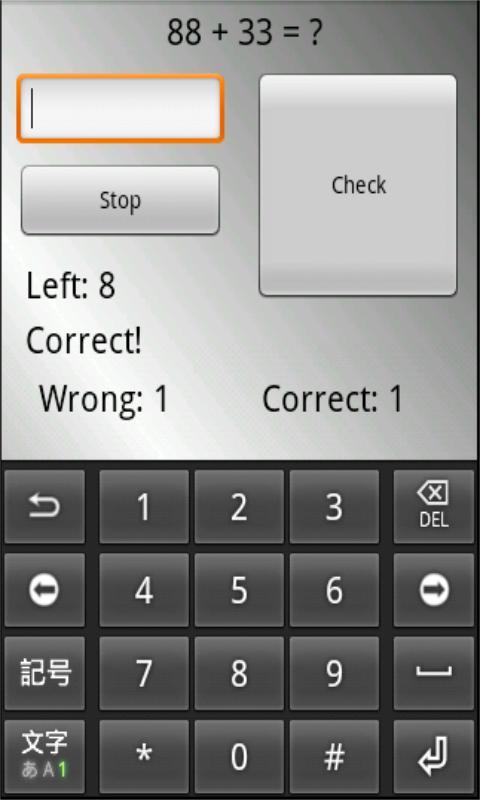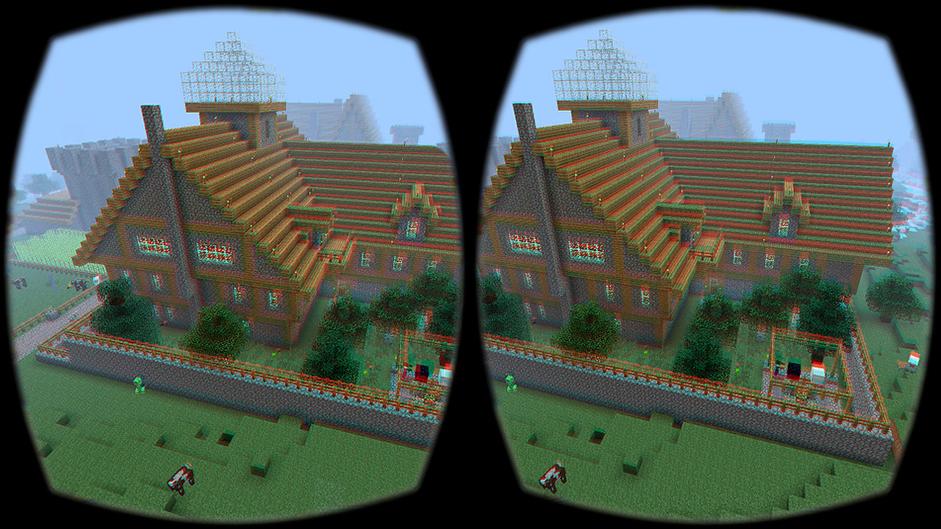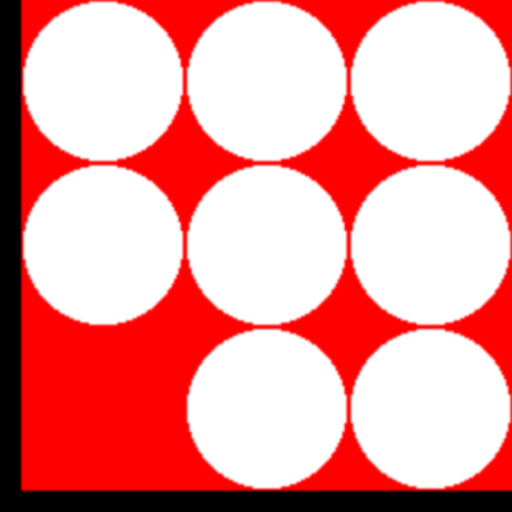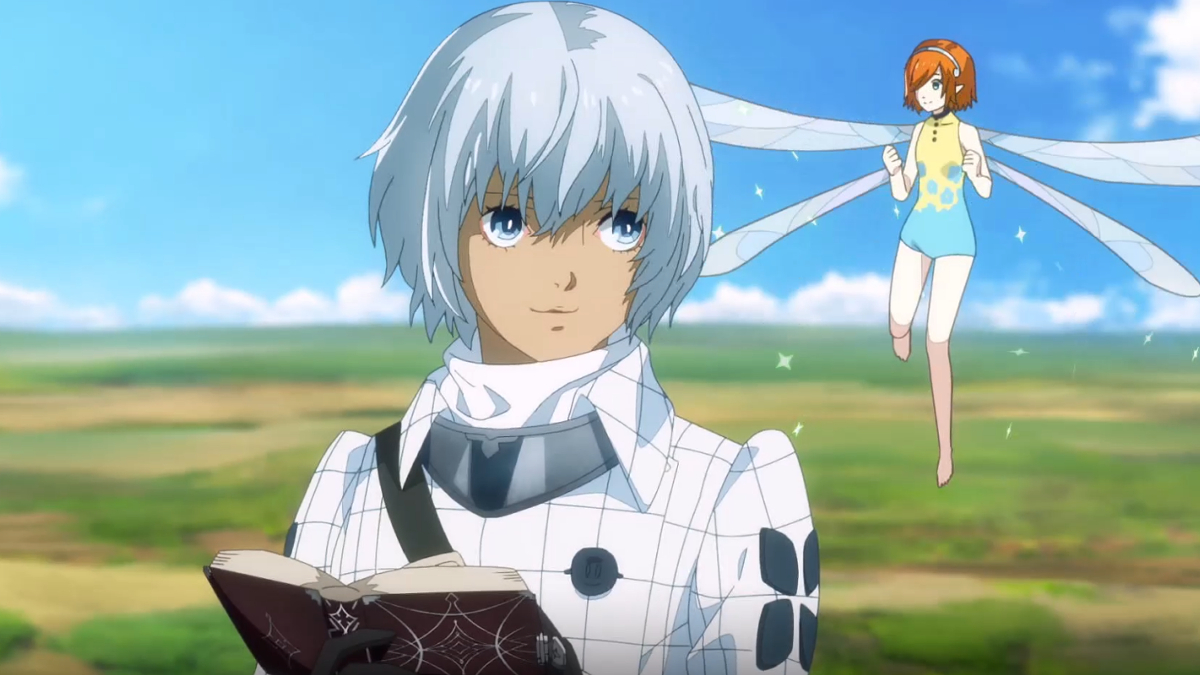Enjoy millions of the latest Android apps, games, music, movies, TV, books, magazines & more. Anytime, anywhere, across your devices.
Calls will be automatically recorded.
By setting up the sending settings, you can POST (upload) audio files and call information to the specified URL. (Developer features)
If you do not specify a destination URL, no transmission will occur, so it can be used purely as a call recording app.
In addition, we are considering installing a function to send to online storage such as Dropbox (main function of our public app AiWiFi) in the future.
It would be helpful if you could write in the comments how easy it is, how operational status (especially the size of the sound, etc.) and the model name, which would be useful as a reference when updating the version.
At the end of this explanation, we have listed "FAQs."
■How to use
1. When you launch the app, a call recording list screen will appear.
2. Click on the Call Recording List to display the Call Recording Details screen, where you can play the recorded audio.
3. If you want to set up apps, press the menu button on the first screen and select Settings.
■Recorded audio files
The recorded audio files will be saved in the AiVoice2Web folder on the SD card.
To prevent data loss due to incorrect operation, the audio file itself is not deleted even if it is deleted on the call recording list screen.
■Note
Since this app records in the background, recording may fail depending on the device condition and operation method at the time. Please note that we will not be held responsible for any inconvenience caused, such as recording failure.
This app will be recorded on an SD card, so please make sure that there is sufficient free space on the SD card.
If an app with a call recording function other than this app is running, this app and its app often do not work properly. In this case, only enable the call recording function for any one of the apps.
■Frequently asked questions
Q. It will be recorded immediately upon call.
A. When recording from the start of a call, the first few seconds may not be recorded due to the processing performance of the model. This is the specification at this point to avoid this phenomenon and to ensure that it is completely safe.
Q. No recording when using a Bluetooth headset
A. We are currently considering how to deal with it. Please wait a moment.
- Audio Source Settings If you cannot record the audio on the other side or your voice is too low, try changing this.
・Recording format settings
You can choose from two methods: mp4 and 3gp.